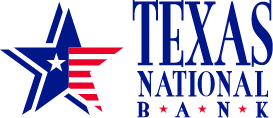Times are changing. Now you don’t have to live here to bank here — but we always love it when you stop by.
Online Banking & Bill Pay
- Secure and flexible service for Texas National Bank customers
- Manage a number of banking activities anytime, anywhere with internet access:
- Send a secure payment to a friend or family member with our person-to-person (P2P) technology
- Access eStatements
- View account balances and history
- Transfer funds between accounts (one-time and recurring transfers)
- View checks written
- Make loan payments
- And more!
- Pay one-time or recurring bills with ease:
- Schedule payments in advance
- Set up payment reminders
- Ensure payments are received on time
- Have all payee information in one convenient place
- Retain funds until paper drafts are presented for payment
- Avoid paper clutter
- More secure than paper billing
- Make more time for yourself; fewer bank trips necessary
- Print or download to popular financial management software
Mobile Banking
- Fast, free, and secure service for customers enrolled in online banking*
- Available to personal and business customers
- Easily keep track of your finances — even on the go:
- Turn your debit card on/off
- View account balances
- Review history
- Transfer funds between accounts
- Receive alerts
- Pay bills
- Available via any web-enabled cell phone or device
- Utilize this service three convenient ways:
- Web browsing
- App download
- Text banking
- Save valuable time and effort; avoid an extra trip to a branch
*Wireless carrier data rates may apply.
Mobile Deposit
- Deposit checks anytime, anywhere from your mobile phone
- Save time, avoid unnecessary trips to a branch
- Deposit your check in just a few quick clicks:
- Take a picture of the front and back of your check, following the on-screen instructions (make sure you sign it)
- Select the checking account into which you want to make the deposit
- Enter the check amount
- Verify that everything on the screen is correct, then hit “Submit”
- We’ll confirm that the check has been received
Mobile Wallet
Add your Texas National Bank Card to your Digital Wallet for a simple and secure way to pay. It is easy to use and it works with Apple Pay, Samsung Pay and Garmin Pay.

To add your card to your Digital Wallet, please follow the instructions:
- Login to Internet or Mobile Banking
- Click on Menu
- Click on Manage Cards
- Select Card
- Click Add to Wallet (Apple Wallet is shown on the sample, but Samung Pay and Garmin Pay are also supported)
- If you have any questions or experience any issues, please contact the bank at (325) 235-4997